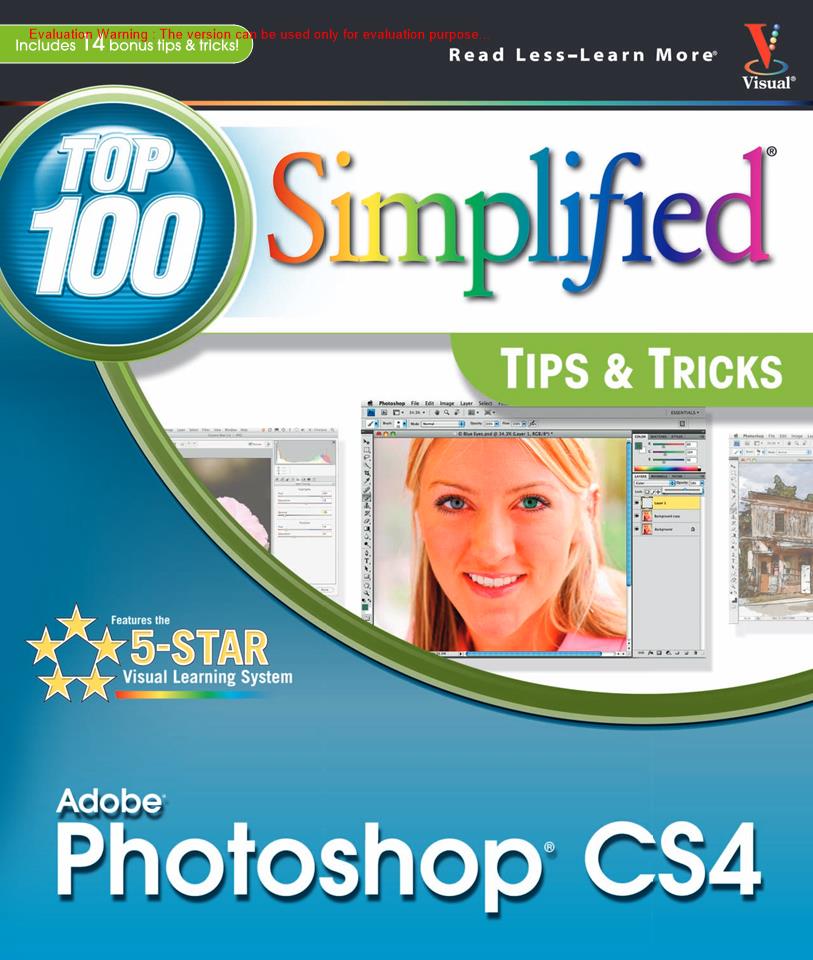《Photoshop CS4 Top 100 Simplified Tips and Tricks(Photoshop CS4百个最佳操作技巧)_Lynette Kent著》pdf电子书免费下载
下载方式一:
百度网盘下载地址:https://pan.baidu.com/s/11B0YMA-fAl8p67Dx-VII-g
百度网盘密码:1111
下载方式二:
http://ziliaoshare.cn/Download/af_124082_pd_PhotoshopCS4Top100SimplifiedTipsandTricks(PhotoshopCS4BGZJCZJQ)_LynetteKentZ.zip
|
|
作者:empty 页数:292 出版社:empty |
《Photoshop CS4 Top 100 Simplified Tips and Tricks(Photoshop CS4百个最佳操作技巧)_Lynette Kent著》介绍
No part of this publication maybe reproduced, stored in aretrieval system or transmitted in any form or by any means.c lectra nic, mechanical, photo cap ying, recording, scanning orotherwise, except as permitted under Sections 107or 108 ofthe 1976uniedSHatesCopyihtAc, wt haute the r the pr orwitten perm asn of the Pubs her or auth on zation through
Read Less-Leam More and related trade dress aretr de maks or registered trademarks of jahn W ley&5ons, Incand/or its al fiat es.Adobe and Photoshop are registereduademaksulAdobesystmsIn cAlo the tadema ks are theproperty of the if respect ve owners.Wiley Pub ishing.Inc.is notassoci ed wih any product orwendoemeinedths book.
《Photoshop CS4 Top 100 Simplified Tips and Tricks(Photoshop CS4百个最佳操作技巧)_Lynette Kent著》目录
Remove Blem ihes to Improve the Skin
Reduce Wrinkles with a Soft Touch
Remove RedEye to Quickly Improve any Photo
Change Eye Color Digitally
Add a Gradient Layer to Lighten the Irises
Brighten the Eyes by Lightening the Whites
Add Depth to the Eyes to Emphasize Them
Add a Catch Light to Make the Eyes Come Alive
Sharpen Just the Eyes to Add Focus
Whiten Teeth to Add a Youthful Look
Adda5oft-Focus Effect to Make a Portrait Glow
Improve an Underexposed Photo in Two Steps
Improve an Overexposed Photo in Three Steps
Remove a Color cast to Improve the Overall Color
Colorize a Black-and-White Photograph
Change a Color Photo into a Custom Grayscale Photo
Add a Creative Touch with a Little Color
Dodge and Burn with a Special Layer
Increase Saturation Subtly Using a Vibrance
Adjustment Layer
Use Camera Raw to Visually Adjust Any Photo
Recover Highlights with Camera Raw
Improve a Sky with the Graduated Fit erin Camera Raw
Create a Split Tone for a Special Effect in Camera Raw
Apply a Photo Fier f